What Are HTML and CSS?
HTML and CSS are arguably the two most important parts of the web application technology stack to understand. I'd argue this because all web apps will have HTML and CSS. They are the two main languages that compose the frontend of all websites and web apps on the Internet.
What is HTML?
HTML stands for HyperText Markup Language. It is the most basic building block of any webpage. HTML makes up all the content of a webpage.
HTML is not a programming language. It has no logic, but is rather a markup
language. It's impossible to do things like 1 + 1 = 2 in HTML, which is
possible in all programming languages.
Hello World in HTML
<!DOCTYPE html>
<html lang='en'>
<head>
<title>Hello World</title>
</head>
<body>
<p>Hello World</p>
</body>
</html>
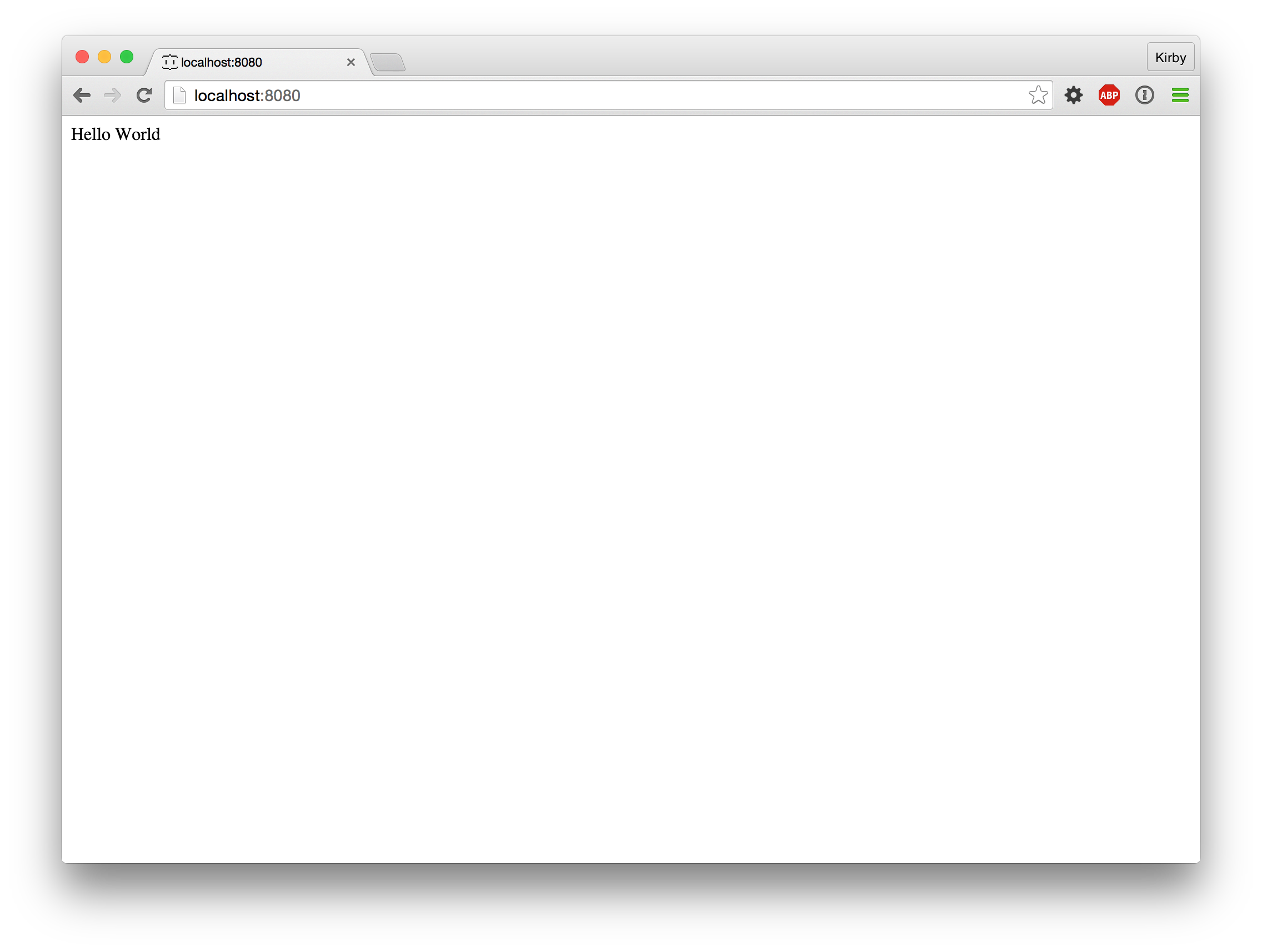
Breaking Hello World Down
The Hello World webpage from above is a great example to understand the syntax of HTML.
Tags
Tags begin with a < and end with a >. Most, but not all, tags have a
corresponding start and closing tag. As you might expect tags are used to
give different pieces of content different functionality. Your webpage might
need a paragraph, in which you'd use a p tag (<p>My short paragraph.</p>). Or
it might need a header, in which you'd you an h1 tag (<h1>My Header</h1>).
Attributes
Attributes are tag modifiers. They have a name and a value. Attributes
follow the following syntax.
<foo <name>='<value>'></foo>
There is no tag called
fooit's just an example. Virtually all HTML tags can have attributes.
As you can see attributes only exist in the start tag, and not the closing
tag. The attribute name is followed by an = which is followed by the value
which is wrapped in either single or double quotes.
So, the html tag in our hello world example has an attribute called lang
with a value of en. This tells a browser that the following HTML content is
written in English.
Common Tags
- html: wraps all other tags in your webpage
- head: used to store metadata about your webpage like: title, linked stylesheets, and javascript. You don't put page content in here
- body: this is where all of your content lives
- p, h1, h2, h3, h4: paragraph, heading, sub-heading, and so on
- div: a generic wrapper used to group items together
What is CSS?
CSS stands for Cascading Style Sheets. CSS is the language used to style the content of a webpage.
Like HTML, CSS is also not a programming language.
Beautifying Hello World with CSS
<!DOCTYPE html>
<html lang='en'>
<head>
<title>Hello World</title>
<style>
body {
background-color: #F35F5F;
text-align: center;
}
.hello-world {
color: #F1EA65;
font-size: 8em;
font-family: 'Helvetica'
}
</style>
</head>
<body>
<p class='hello-world'>Hello World</p>
</body>
</html>
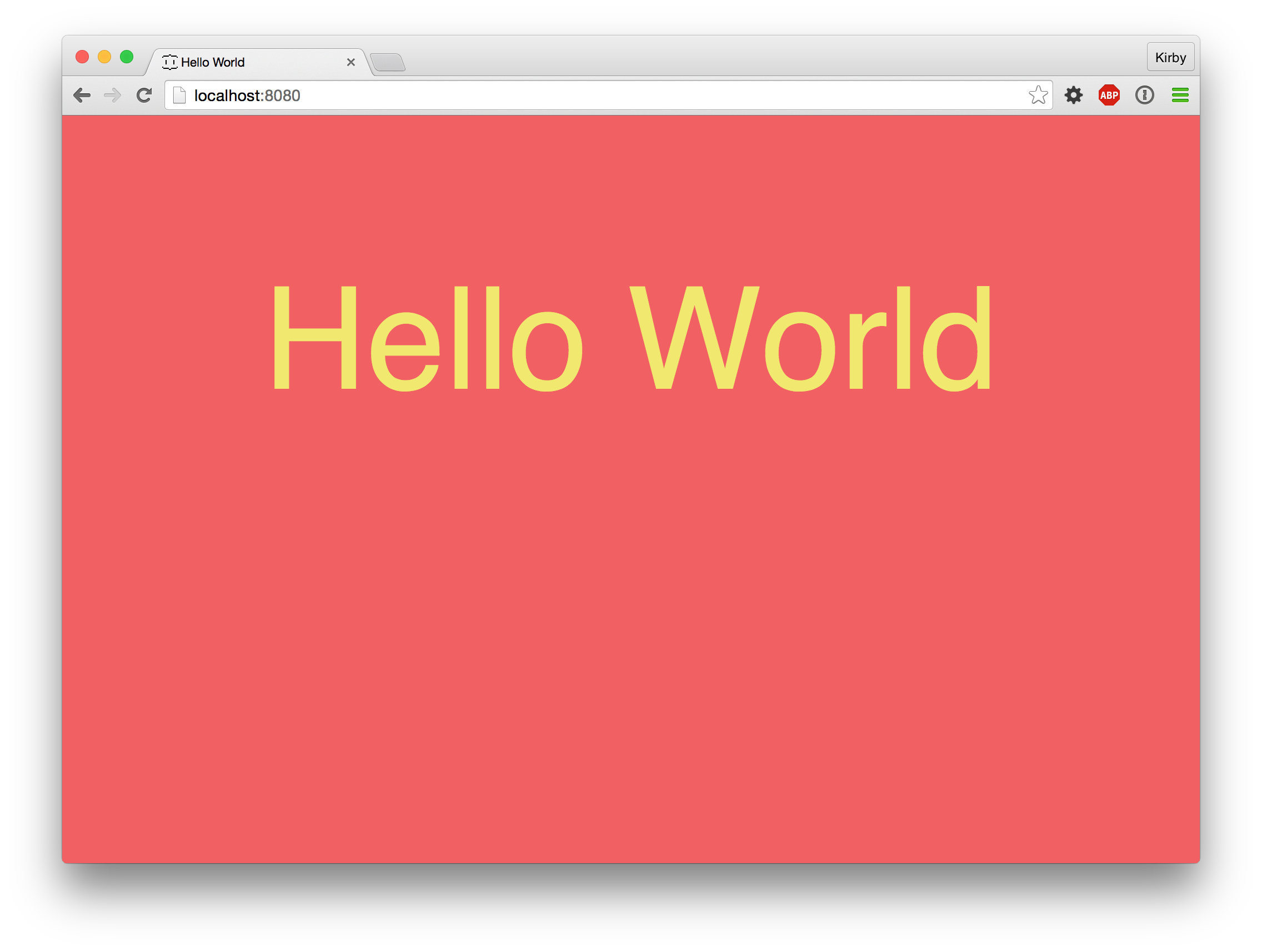
Breaking Beautified Hello World Down
The Hello World webpage from above now looks way better. Let's break down how we did that.
Selectors
Selectors are used in CSS to select the parts of HTML you want to style. In the
hello world example, we select the body tag. We wrap the styling we want to
apply to the selected HTML with curly braces ({ and }). In there, we can
modify the different style properties of the HTML element.
foo {
// your style properties go in here
}
Classes
But if you don't want to select all paragraphs or all headers, you can create a
class! We select the p tag adding a class attribute with value "hello-world".
We can select that p tag by appending a . before the class name like so:
.hello-world {
}
Properties
Properties are the things you're changing about your HTML. Properties have the following syntax.
foo {
<property name>: <property value>;
}
We first include the property name we want to change, followed by a colon, and then the value we want to assign to that property name, followed by a semicolon. There are tons of properties in CSS ranging from how the HTML element is positioned, to what color and size the HTML element is. For a complete list, click here.
Seperating HTML and CSS
It isn't super awesome to include all of our CSS directly in our HTML files. You can seperate the two by doing something like this:
index.html
<!DOCTYPE html>
<html lang='en'>
<head>
<title>Hello World</title>
<link rel='stylesheet' href='style.css'>
</head>
<body>
<p class='hello-world'>Hello World</p>
</body>
</html>
style.css
body {
background-color: #F35F5F;
text-align: center;
}
.hello-world {
color: #F1EA65;
font-size: 8em;
font-family: 'Helvetica'
}